- 您现在的位置:买卖IC网 > Sheet目录321 > DM183032 (Microchip Technology)BOARD EXPLORER PICDEM PIC18
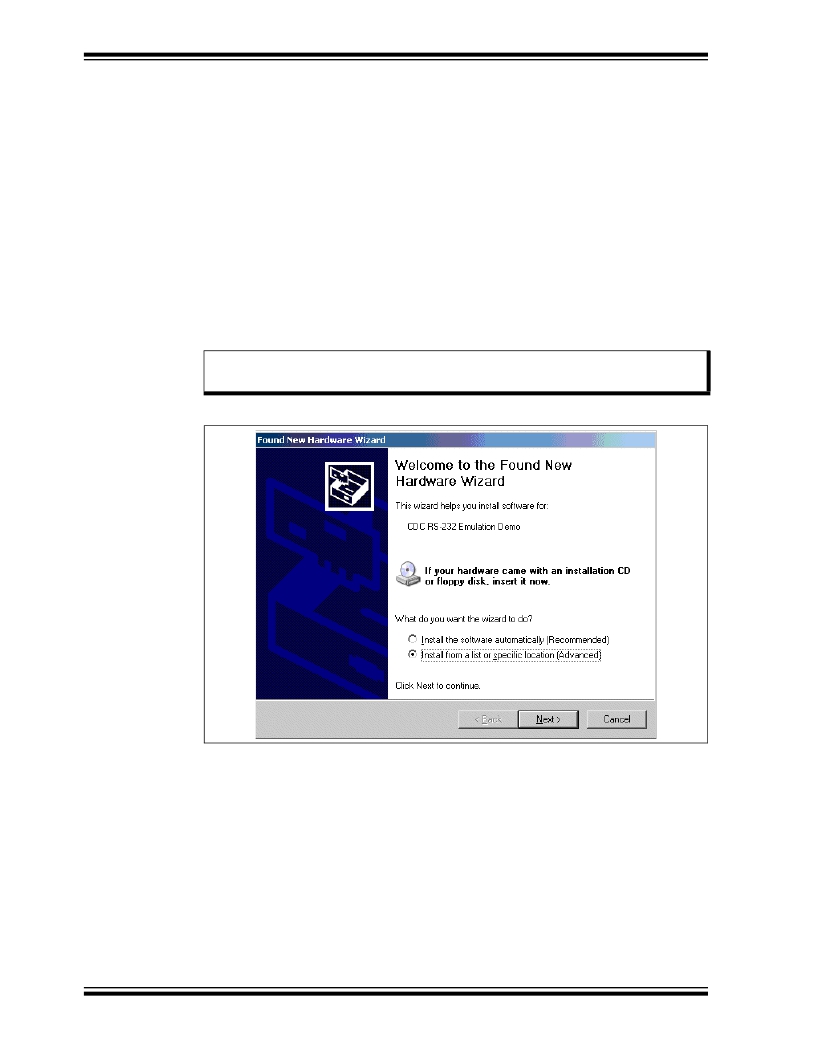
PICDEM? PIC18 Explorer Demonstration Board User’s Guide
2.5.2
PC Connection Via USB Port
If the board PC communication is via the USB port, the data will be routed through the
PIC18LF2450 mounted on the board, to convert the RS-232 communication to the USB
protocol.
To connect the PICDEM PIC18 Explorer Demonstration Board to a host PC via the
USB port:
2. Install the required file on the host PC. (See the following procedure.)
If the USB port is used, an *.inf file must be installed on the host PC. To do this:
1. Create a folder named, HPCINF , anywhere on the host PC’s hard drive.
2. Using the development kit’s CD, copy the file, mchpcdc.inf , into that folder.
3. Connect the board to the PC and power up the board. The pop-up window,
shown in Figure 2-11, appears.
Note:
This procedure displays the dialog boxes that appear for the Windows ? XP
operating system.
FIGURE 2-11:
INSTALLING USB *.inf FILE ON PC – SCREEN 1
4. Select the Install from a list or specific location option and click Next . The
screen shown in Figure 2-12 appears.
DS51721B-page 20
? 2008 Microchip Technology Inc.
发布紧急采购,3分钟左右您将得到回复。
相关PDF资料
DM240001
BOARD DEMO PIC24/DSPIC33/PIC32
DM240002
BOARD DEV EXPLORER 16 44-PIN
DM240011
KIT STARTER MPLAB FOR PIC24F MCU
DM240021
KIT STARTER MPLAB FOR PIC24H
DM240311
BOARD DEV PIC24F16KA102 XLP
DM300018
BOARD DEMO DSPICDEM 2
DM300019
BOARD DEMO DSPICDEM 80L STARTER
DM300024
KIT DEMO DSPICDEM 1.1
相关代理商/技术参数
DM183033
功能描述:开发板和工具包 - PIC / DSPIC Internet Radio Demo Board RoHS:否 制造商:Microchip Technology 产品:Starter Kits 工具用于评估:chipKIT 核心:Uno32 接口类型: 工作电源电压:
DM183034
功能描述:开发板和工具包 - PIC / DSPIC Qwik & Low Board RoHS:否 制造商:Microchip Technology 产品:Starter Kits 工具用于评估:chipKIT 核心:Uno32 接口类型: 工作电源电压:
DM183034
制造商:Microchip Technology Inc 功能描述:Qwik & Low Board
DM183036
功能描述:蓝牙/802.15.1 开发工具 Bluetooth PICtail Demo Kit
RoHS:否 制造商:Panasonic Electronic Components 产品:Bluetooth Evaluation Kit 工具用于评估:PAN1721 频率:2.4 GHz 接口类型:I2C 工作电源电压:2 V to 3.6 V
DM183037
制造商:Microchip Technology Inc 功能描述:PIC18F67J94 DEVELOPMENT BOARD - Boxed Product (Development Kits) 制造商:Microchip Technology Inc 功能描述:BOARD DEV FOR PIC18F67J94 制造商:Microchip Technology Inc 功能描述:PIC18F67J94 2.4GHZ WIRELESS 制造商:Microchip Technology Inc 功能描述:PIC18F67J94, 2.4GHZ WIRELESS, DEV BOARD 制造商:Microchip Technology Inc 功能描述:PIC18F67J94, 2.4GHZ WIRELESS, DEV BOARD, Silicon Manufacturer:Microchip, Core Architecture:PIC, Core Sub-Architecture:PIC18, Silicon Core Number:PIC18F67J94, Silicon Family Name:PIC18F6xxx, Kit Contents:Dev Board PIC18F67J94, Quick
DM1883CL
制造商:WDC 功能描述:*
DM1901-7R
功能描述:EURO-CASSETTE 50W 48V RoHS:否 类别:电源 - 外部/内部(非板载) >> DC DC Converters 系列:* 标准包装:1 系列:Quint 类型:隔离 输入电压:24V 输出:24V 输出数:1 输出 - 1 @ 电流(最大):24 VDC @ 50A 输出 - 2 @ 电流(最大):- 输出 - 3 @ 电流(最大):- 输出 - 4 @ 电流(最大):- 功率(瓦特):1200W 安装类型:底座安装 工作温度:0°C ~ 40°C 效率:- 封装/外壳:模块 尺寸/尺寸:4.33" L x 9.09" W x 6.14" H(110mm x 231mm x 156mm) 包装:散装 电源(瓦特)- 最大:1200W 批准:- 其它名称:277-69722866365-NDQUINT-BAT/24DC/12AH
DM1901-9R
制造商:Power-One 功能描述:ACDC - Bulk
